
This tutorial was created by Sharon Becker
on 11th November 07
It was written for beginners of PSP
This tut was done in PSP X
i'm going to show you how to create text
this is how i do it and any similarities
It was written for beginners of PSP
This tut was done in PSP X
i'm going to show you how to create text
this is how i do it and any similarities
are purely coincidental
Step 1.
Step 1.
Lets choose our colours
open an new image like
choosing our text and the size of our text
i do mine in vector form so you can stretch it out
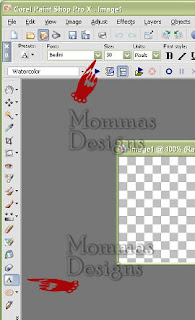
this is how it should look now
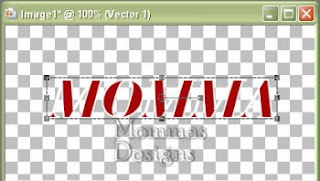
now while all stetched out like that
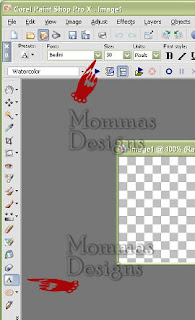
this is how it should look now
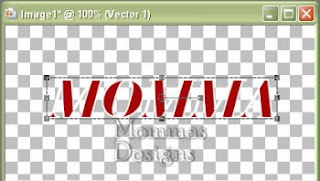
now while all stetched out like that
go to effects - 3d effects - drop shadow
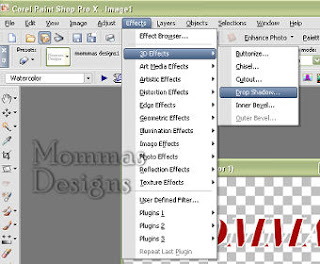
using these settings

here we have the finished item

now how i save is:
if you want to save with no background
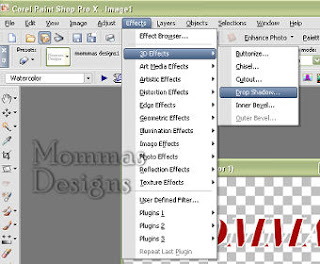
using these settings

here we have the finished item

now how i save is:
if you want to save with no background
you go to file - save copy as - find where you want to save
it and save as PNG
if you want to save with white background
then save as JPG
there you have it...
that was quick..
hope you enjoyed my tutorial
wasn't that fun!
that was quick..
hope you enjoyed my tutorial
wasn't that fun!
Created by Sharon Becker





No comments:
Post a Comment